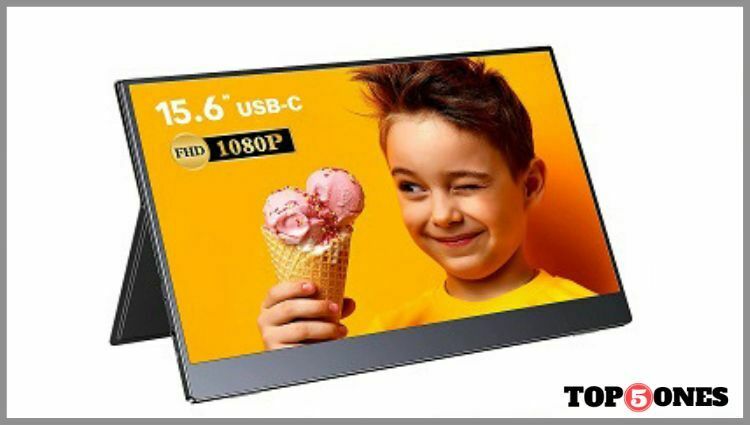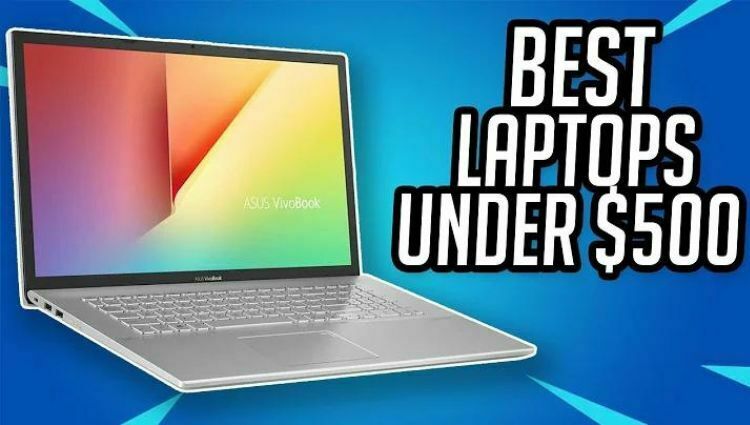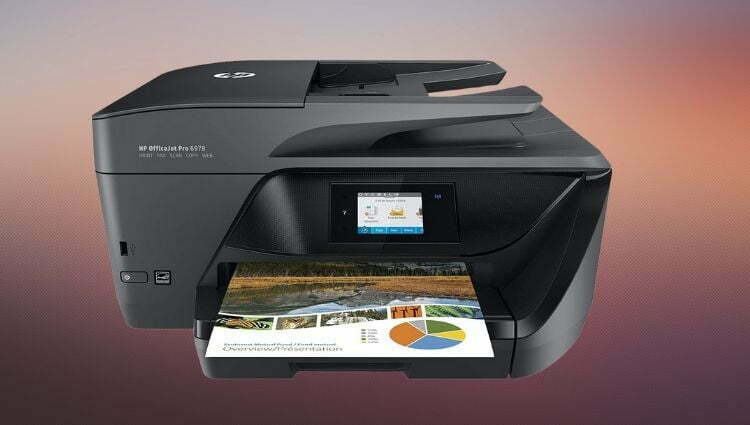Those in the market for 144hz gaming monitors will have a wide selection to choose from. There is a wide range of prices for these screens on the market. In order to make an economical purchase, the buyer has to be familiar with the gaming monitors’ internals.
Whether you’re a professional or casual gamer, the hardware you use to play makes a big difference in the outcome. Having a high-quality gaming display is crucial for uninterrupted gameplay. The icing on the cake for gamers is a display that supports fluid gameplay and a high quality. There are a number of factors to think about when purchasing a gaming monitor, such as budget, hardware, and other features.
However, understanding the intricacies of the display might be challenging for new users. To help you make the correct decision, we’ve compiled a list of the 6 best 144hz gaming monitors that cost less than $300–$400.
Table of Contents
ToggleBest 144hz Gaming Monitors: Comparism
ASUS VP249QGR 23.8”
Our ratings
- Screen Size & Aspect Ratio: 23.8 Inches inches, 16:9
- Resolution: 1920 x 1080 @ 144 Hz
- Refresh Rate: 144 Hz
- Adaptive-Sync: FreeSync
Editor’s choice!
AOC G2490VX 24" Class Frameless
Our ratings
- Screen Size & Aspect Ratio: 23.8 Inches inches, 16:9
- Resolution: 1920 x 1080 @ 144 Hz
- Refresh Rate: 144 Hz
- Adaptive-Sync: FreeSync, Flicker-Free
SAMSUNG Odyssey G3 Series 27-Inch FHD 1080p
Our ratings
- Screen Size & Aspect Ratio: 27 Inches inches, 16:9
- Resolution: 1920 x 1080 @ 144 Hz
- Refresh Rate: 144 Hz
- Adaptive-Sync: FreeSync, Flicker-Free
LG 27GN800-B Ultragear 27"
Our ratings
- Screen Size & Aspect Ratio: 27 Inches inches, 16:9
- Resolution: 2560 x 1440 @ 144 Hz
- Refresh Rate: 144 Hz
- Adaptive-Sync: FreeSync, Flicker-Free
–
ASUS TUF Gaming 27" 2K HDR
Our ratings
- Screen Size & Aspect Ratio: 27 Inches inches, 16:9
- Resolution: 2560 x 1440 @ 165 Hz
- Refresh Rate: 165 Hz
- Adaptive-Sync: FreeSync, Flicker-Free
–
ASUS TUF Gaming 32” 1440P
Our ratings
- Screen Size & Aspect Ratio: 32 Inches inches, 16:9
- Resolution: 2560 x 1440 @ 170 Hz
- Refresh Rate: 170 Hz
- Adaptive-Sync: FreeSync, Flicker-Free
–
Best 144hz Gaming Monitors: Review
1. ASUS VP249QGR 23.8” Gaming Monitor

The ASUS VP349QGR gaming monitor has a 23.8-inch HD screen and costs less than $300. Its 1080p resolution is par for the course for modern display systems. The internal free sync hardware of the ASUS VP249QGR monitor allows for a 144Hz refresh rate. By using one of the five available filters, ultra-blue light technology neutralizes the harmful effects of the monitor’s blue light.
Long-term play is safe for the eyes, thanks to the monitor’s flicker-free technology. The display evens up the contrast between dark and light areas, making for a relaxing gaming experience.
The ASUS VP249QGR is a high-performance gaming monitor with a 23.8-inch IPS display. It has a quick 5 ms reaction time, 170/160 degree viewing angles, and a 1000:1 contrast ratio for deep blacks and bright whites. For a more engrossing gaming experience, the monitor has a standard height of 24 inches and a slim bezel design.
The ASUS VP249QGR, a 23.8-inch monitor with an OLED display and 144Hz refresh rate, has been made available. When compared to other monitors in its class, this one is optimized for gaming and produces noticeably clearer visuals with fewer motion artifacts.
The ASUS VP249QGR is a fantastic general-purpose and gaming monitor. The monitor’s reaction time and viewing angle are both excellent. This monitor is compatible with AMD FreeSync technology, which helps maintain a fluid image as you game. The brightness of the lighting may be adjusted to suit a variety of settings. ASUS has introduced a brand new display dubbed the VP249QGR. The 23.8-inch screen can accept input from both DisplayPort 1.2a and HDMI 2.0b and has a resolution of 2560 x 1440. Along with an adjustable blue light filter, the display has ASUS eyecare technology, which helps prevent eye strain through one of five different settings.
What we like
- Powerful in a physical sense.
- Quick reaction time.
- Powerful shadow-based technology.
What we don't like
- Inarticulate speaker.
2. AOC G2490VX 24" Class Frameless Gaming Monitor

As a gamer, you’ll feel like a pro with the AOX G2490VX. In all, the screen measures 24 inches, yet only 2.38 of those inches are actually usable. The remarkable visual quality and contrast of the VA panels make gaming a really immersive experience. Adaptive sync is built into this display specifically for gamers. With a refresh rate of 144 Hz and an extremely rapid reaction time, the AOC G2490VX is an impressive piece of technology. In addition to this, it incorporates additional innovations, such as low flicker-free, low-blue mode technology, to improve the quality of your gaming experience. The monitor’s bezels are what create a spacious viewing area for the user. The G2490VX’s modern aesthetic and wide viewing angles make it an excellent choice for any setting, whether at home or in the workplace.
The Acer Predator 24-inch Gaming Monitor is an excellent choice for competitive gamers that want a large display. Due to its quick reaction time and rich color gamut, this monitor is perfect for gaming and other graphically intense activities. The anti-glare coating, Full HD (1080p), and ergonomic design contribute to a positive user experience.
If you need a huge screen, go no further than the AOC G2490VX 24 inch monitor. The 1920 x 1080 resolution guarantees crisp images, while the 144 Hz refresh rate guarantees lag-free action. The input latency and screen tearing are both done away with by the integrated NVIDIA G-SYNC technology, making for a silky smooth gaming experience.
What we like
- Flexible in regard to Free-Sync.
- The gaming visuals are really broad.
- Rapidity of reaction.
What we don't like
- Problems with the mounting system.
3. SAMSUNG Odyssey G3 Series 27-Inch FHD 1080p Gaming Monitor

As of now, 1080p displays from Samsung’s Odyssey G3 series are the most popular among gamers throughout the world. This monitor, like the others on our recommended list, features a 144 Hz refresh rate. This model’s IPS displays provide for a responsive gaming experience. There are no visible borders around the screen on the Samsung Odyssey G3 series, which has a screen size of up to 27 inches. The flicker-free technology gets rid of screen glints. In “Eye Saver” mode, players may play for longer without risking permanent eye damage. This monitor has a very fast reaction time—just 1 ms. The Samsung Odyssey’s frame may be tilted to match the player’s height.
The Samsung Odyssey G3 is a professional-grade 27-inch display. Its refresh rate is 120Hz and its resolution is 3,840 by 2,160 pixels. The Samsung Odyssey G3 is compatible with AMD FreeSync and has a reaction time of 5 ms.
If you need a huge display that can multitask, look no further than the Samsung Odyssey G3 Series 27-Inch Monitor. It’s ideal for gamers or anybody who wants a large viewing area, thanks to its resolution of 3,840 by 2,160 pixels. With the Odyssey’s quick reaction time, you’ll always have a good view of the scene.
We highly recommend the Samsung Odyssey G3 Series 27-Inch Monitor. It has a reaction time of 5 ms and a contrast ratio of 1000:1. This monitor’s high resolution and lightning-fast reaction time make it ideal for gaming and video editing.
What we like
- Rapid reloading time.
- New and improved G-sync support.
- Beautiful in appearance.
What we don't like
- Very slow, fuzzy movements.
4. LG 27GN800-B Ultragear 27" Gaming Monitor
The LG 27GN800-B is a good G-SYNC monitor for around $300. It’s a good choice for gamers because it has many functions. New technology and machines with great sensory experiences. LG 27GN800-B offers 144-Hz refresh rate. G-SYNC and a fast refresh rate reduce screen tearing and input latency. With built-in crosshair functionality, players may experience games with greater precision. This monitor technology brightens dark areas for seamless gaming.
The LG 27GN800-B is a high-quality, affordable monitor. Its 2560 x 1440 resolution is ideal for gaming and professional applications. The monitor’s many functions make it suitable for multitaskers. The LG 27GN800-B monitor is perfect for gamers and designers. This monitor may be connected to a computer or game console. It’s great for video editing and gaming due to its rapid reaction time and realistic colors.
The LG 27GN800-B is a wonderful home office monitor. 3200R curve radius and 178/178 display offers make this monitor an outstanding choice. The LG 27GN800-B is one of several monitors that support AMD FreeSync.
The LG 27GN800-B monitor is 27-inches, 1080p, and 5ms. It has an IPS panel, two HDMI connectors, and one DisplayPort. You may use the LG 27GN800-B as a standalone monitor or link it to another device with the accompanying cords.
What we like
- Capable of working with both Free-Sync and G-sync.
- Excellent clarity.
- It was possible to deduce the input latency.
What we don't like
- There is a lack of a USB hub.
5. ASUS TUF Gaming 27" 2K HDR Gaming Monitor

The ASUS TUF Gaming VG27AQ is, without a doubt, the best gaming monitor money can buy. The input lag and blurring issues that you’ve been having have been resolved thanks to the incredible 165 hertz refresh rate of this display. The fast refresh rate allows players to experience games with a more realistic feel. There’s a jack on the rear of the ASUS TUF Gaming 27″ that enables you to plug in external devices. Incredibly fast 1 ms response time and a 2560 x 1440 pixel resolution characterize this 27-inch display.
Having HDR10 compatibility means that this ASUS model will have vivid colors and sharp contrast, making for a more enjoyable gaming experience. With the built-in shadow enhancement, even the game’s darkest areas will be more easily seen. The minimal bezel on this device maximizes the field of view.
The ASUS TUF Gaming monitor has an IPS display with a 27-inch screen size with NVIDIA G-SYNC technology for synchronizing the display with the graphics card for seamless, lag-free gameplay. It has a 2 ms response time and 165/165 viewing angles. The contrast is 1000:1.
ASUS is responsible for some of the most widely used displays on the market. The 27-inch version is an excellent choice for gaming and is compatible with PC and console systems. The monitor is VESA-compliant, so it may be used with any setup.
If you’re looking for a premium monitor that can withstand extended periods of hard gaming, the ASUS TUF Gaming 27 Monitor is a fantastic option. This screen has a lightning-fast 1 ms reaction time. As a result, you’ll enjoy flawless gameplay without ever having to worry about stuttering or stutter detection. You can see exactly what’s in front of you from any angle, as the monitor has a broad viewing angle of 178 degrees.
What we like
- Excellent input latency reduction.
- High-quality coloring.
- The HDR10 standard is supported.
What we don't like
- The speakers are quite soft-spoken.
6. ASUS TUF Gaming 32” 1440P Gaming Monitor

For the final recommendation, we have an ASUS screen in mind. The display resolution of this device is 2560 x 1440, and it is 32 inches in size. There is a 1 ms lag time and a 170 Hz refresh rate. Cable ports, USB ports, and a headphone jack can be found on the back of the ASUS TUF GAMING 32″ VG32L1A display.
Tearing and ghosting are eliminated with adaptive sync and ultra-low blur motion sync. The HDR technology in this product produces amazing pictures. ASUS TUF Gaming Monitors are built from the ground up with gamers in mind and provide exceptional performance in both gaming and the office. High-definition displays with high refresh rates and wide viewing angles. Their longevity ensures that buyers will have fun with them for a long time.
The ASUS TUF GAMING series of displays can take a beating and keep on going. The ASUS TUF Gaming Monitors have a low input latency and an anti-glare coating to minimize reflections. The chassis is resistant to damage and is compatible with VESA and AMD FreeSync for fluid gameplay.
The ASUS TUF GAMING series of monitors is among the most reliable available. The secret to their success lies in their aluminum frames, which are both lightweight and strong. The ergonomic design of the screens makes working for extended periods much more bearable. ASUS’s TUF GAMING displays have a ton of useful extras for gamers. A 144Hz 4K display, NVIDIA G-SYNC, and a 120Hz screen are all examples.
What we like
- Superb clarity and how quickly it updates.
- Swiftness of response.
- The ability to work with G-Sync.
What we don't like
- Does not have a USB port.
Best 144hz Gaming Monitors: Buyer's Guide
Every monitor we suggest, whether it’s for a roundup or a single product review, has been subjected to rigorous testing. We don’t simply look at Amazon’s best-sellers; we carefully choose the best 144Hz gaming monitors on the market and put them through the same rigorous testing as the others. Therefore, you can be assured that any monitor we do suggest has been subjected to the same rigorous testing and evaluation procedure, and that you are receiving the greatest possible information from us.
We put each monitor through a battery of tests to see how well it performs as a gaming monitor, including checking its color accuracy, speed, panel uniformity, sturdy construction, and overall performance. To ensure that only the most precise readings are collected during testing, we utilize a variety of specialized instruments built for the purpose of collecting data from each monitor. In doing so, we may compare the newest models to the top-sellers of the previous season and pick the monitors that offer the best combination of performance and price.
Realistic Expectations for a 144Hz Gaming Monitors
There are some standards you should meet if you plan to spend less than $400 on your gaming display. For instance, a 4K 144Hz display will often cost more than $350 due to the great demand for such a display and the expensive cost of producing such high-end features. However, as compared to the best 144Hz gaming monitors under $200, the $400 option doesn’t require quite as many concessions.
However, for people who aren’t up-to-date on the latest display technology, the following are some of the most important considerations when purchasing a monitor in this price range.
Refresh Rate
To put it plainly, while looking for a monitor for competitive gaming, the refresh rate is one of the most critical specs to look for. Display panels can have refresh rates of anything hertz to 360 hertz. Regrettably, the refresh rate options will be restricted when shopping for a monitor in the sub-$400 range.
360-degree-per-second (360 fps) displays are the newest product to hit store shelves, and they typically cost more than $400. However, as you’ll see, you can still purchase a good monitor for competitive gaming (240Hz) for this budget.
Screen Size
You probably shouldn’t expect to pay less than $400 for a 49-inch gaming monitor because of the screen size premium. However, for those who crave a ‘bigger screen’ experience, there are still a number of choices. There are a number of good 34-inch gaming monitors on the market now that cost far less than $400.
Resolution
The situation is slightly different when it comes to finding a resolution. A higher-priced display is likely necessary to get the stunning visuals and fluid motion in modern 4K video games. However, there may be a few UHD choices if you’re not the kind that needs really rapid refresh rates.
HDR
Today, VESA DisplayHDR400 is supported by a near-universal range of monitors. But it’s just the bare minimum, and it doesn’t provide you with all of the advantages that HDR does. The larger the HDR range (600-1400), the more expensive the monitor will be, so expect to pay more than $400 for a model that supports this standard.

FAQs - 144hz Gaming Monitors
Q: What are 144Hz gaming monitors? A: 144Hz gaming monitors are high-refresh-rate displays designed specifically for gaming. They offer a refresh rate of 144Hz, meaning the screen refreshes 144 times per second, providing smoother motion and reducing motion blur in fast-paced games.
Q: Why are 144Hz gaming monitors popular among gamers? A: 144Hz gaming monitors are popular among gamers because they offer a significantly higher refresh rate compared to standard monitors. This higher refresh rate results in smoother gameplay, reduced input lag, and improved responsiveness, enhancing the overall gaming experience.
Q: What are the benefits of using 144Hz gaming monitors? A: Using 144Hz gaming monitors provides several benefits, including smoother motion, reduced motion blur, improved responsiveness, enhanced visual clarity during fast-paced gameplay, and a more immersive gaming experience.
Q: Are 144Hz gaming monitors suitable for all types of games? A: Yes, 144Hz gaming monitors are suitable for all types of games, including fast-paced action games, first-person shooters (FPS), racing games, and esports titles. The higher refresh rate allows for smoother gameplay and better tracking of fast-moving objects.
Q: Do I need a powerful graphics card to utilize a 144Hz gaming monitor? A: While having a powerful graphics card can maximize the potential of a 144Hz gaming monitor, it is not a strict requirement. Even with a mid-range or entry-level graphics card, you can still benefit from the smoother motion and reduced motion blur offered by a 144Hz display.
Q: Can I connect a 144Hz gaming monitor to my gaming console? A: Yes, you can connect a 144Hz gaming monitor to a gaming console, provided that the console supports a 144Hz output. However, it’s important to note that not all gaming consoles currently support 144Hz output, so compatibility may vary.
Q: Are 144Hz gaming monitors compatible with adaptive sync technologies? A: Yes, many 144Hz gaming monitors are compatible with adaptive sync technologies such as AMD FreeSync or NVIDIA G-SYNC. These technologies synchronize the monitor’s refresh rate with the graphics card’s output, reducing screen tearing and stuttering for a smoother gaming experience.
Q: Can I use a 144Hz gaming monitor for tasks other than gaming? A: Absolutely! While 144Hz gaming monitors are optimized for gaming, they can also provide a smoother experience in other tasks such as video editing, content creation, and general computer usage. The higher refresh rate can make overall desktop interactions feel more responsive.
Q: Do I need a specific cable to achieve 144Hz on a gaming monitor? A: To achieve 144Hz on a gaming monitor, you typically need to use a DisplayPort cable or, in some cases, a Dual-Link DVI cable. These cables have the necessary bandwidth to support the higher refresh rate. HDMI cables, depending on their version, may support 144Hz at lower resolutions.
Q: Are 144Hz gaming monitors available in different screen sizes and resolutions? A: Yes, 144Hz gaming monitors are available in various screen sizes and resolutions. Common screen sizes include 24 inches, 27 inches, and larger, while resolutions can range from Full HD (1080p) to Quad HD (1440p) and even 4K Ultra HD.
When choosing a 144Hz gaming monitor, consider factors such as screen size, resolution, panel type (e.g., TN, IPS, or VA), connectivity options, adaptive sync compatibility, and your specific gaming preferences to find the best monitor that suits your needs.
144hz Gaming Monitor: Final Thoughts
Can we obtain displays that refresh at 144 Hz for less than $300-$400? In a word, yes. Below, we’ve compiled a selection of the finest 144Hz gaming monitors for gamers that won’t break the bank. Having a 1080p resolution and fast refresh rates, these screens are excellent choices. Nonetheless, the HP 27-inch FHD display is the finest mac monitor under $300, and there aren’t many other options.
The preceding recommendations are based on an extensive analysis of multiple displays. In addition to their usefulness as gaming monitors, these displays also shine in the hands of editors. All of these recommendations fall under a budget of $300-$400. I’m confident that one of these options will be the perfect fit for your needs.
Read our review on the bestbest gaming headsets.