We’ve scoured the market to find the best Samsung tablets for drawing, and we’re here to share our findings with you.
Whether you’re an aspiring artist or a seasoned pro, having the right tablet can make all the difference in your creative process.
In this article, we’ll provide an analytical and detailed buying guide to help you choose the perfect Samsung tablet for your artistic needs.
Let’s dive in and discover the top-notch tablets that will take your drawing skills to the next level.
Key Takeaways
- The Samsung Galaxy Tab S8 Series, including the S8+ and S8 Ultra, are recommended options for drawing.
- The Samsung Galaxy Tab S7 Series, consisting of the S7 and S7+, is also suitable for drawing.
- Other Samsung tablets, such as the Tab S6 Lite, Tab A8, and Tab A7 Lite, can be considered for drawing purposes.
- When choosing a Samsung tablet for drawing, factors like tablet features, battery life, price range, drawing quality, pressure sensitivity, stylus latency, battery life optimization, efficient charging options, and energy-saving features should be taken into consideration.
Best Samsung Tablets for Drawing
Let’s begin our discussion of the best Samsung tablets for drawing.
In terms of overall performance, the Samsung Galaxy Tab S8+ takes the lead. It offers a great drawing experience with its high-resolution display and powerful processor.
For those on a budget, the Samsung Galaxy Tab S6 Lite is a fantastic option, providing excellent drawing capabilities at a more affordable price point.
Additionally, the Samsung Galaxy Tab S7 FE offers great value with its combination of features and price.
On the other end of the spectrum, the Samsung Galaxy Tab S8 Ultra stands out as the most powerful tablet for drawing, boasting top-of-the-line specifications.
Lastly, the Samsung Galaxy Tab S8 is a more affordable flagship option, making it a great choice for artists who want a high-quality tablet without breaking the bank.
Samsung Galaxy Tab S8+ — The best Samsung tablet for drawing in 2023 overall
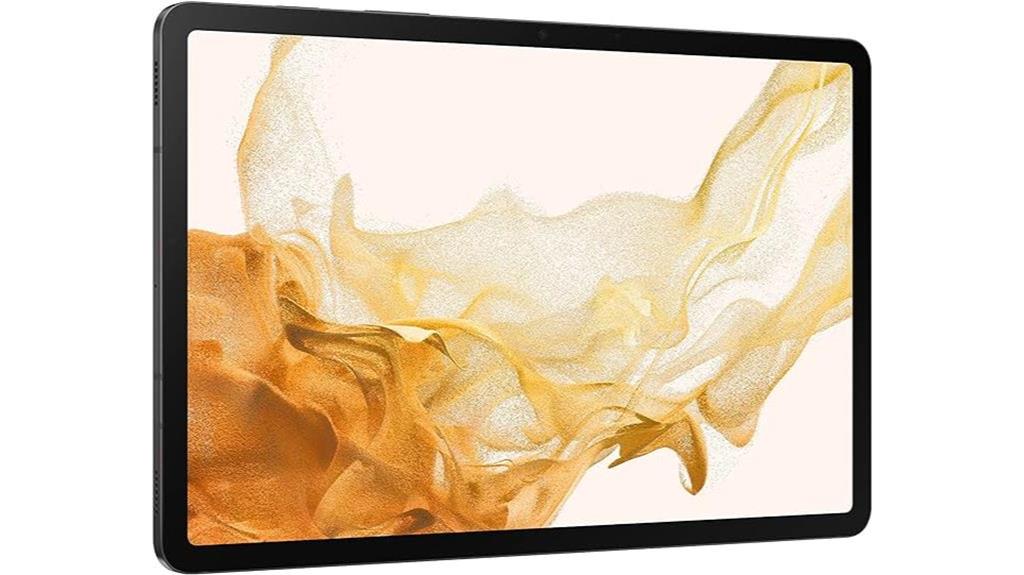
We believe the Samsung Galaxy Tab S8+ is the top choice for artists and designers looking for the best Samsung tablet for drawing in 2023. With its large 12.4-inch sAMOLED screen and high resolution of 2800 x 1752 pixels, this tablet provides a stunning display that enhances the drawing experience. The inclusion of the S Pen allows for precise and accurate input, making it easier to create detailed artwork. Additionally, the tablet’s powerful performance, thanks to the Qualcomm Snapdragon chipset and 8GB of RAM, ensures smooth and lag-free drawing sessions. The Samsung DeX feature also provides a PC-like multitasking experience, allowing artists to work on multiple projects simultaneously. Overall, the Samsung Galaxy Tab S8+ offers a combination of excellent display quality, powerful performance, and versatile features that make it the best Samsung tablet for drawing in 2023.
Product Specs:
- Screen size: 12.4 inches
- Max screen resolution: 2800 x 1752 pixels
- Processor: Qualcomm Snapdragon
- Chipset Brand: Qualcomm
- Card Description: Integrated
- Hardware Platform: Windows, Android
- Operating System: Android
- Item Weight: 1.27 pounds
- Product Dimensions: 0.22 x 7.28 x 11.22 inches
- Color: Graphite
- Rear Webcam Resolution: 5 MP
- Processor Brand: Qualcomm
- Computer Memory Type: SDRAM
- Flash Memory Size: 128 GB
- Batteries: 2 Lithium Ion batteries required. (included)
Pros:
- Large and high-resolution sAMOLED display for an immersive drawing experience
- S Pen for precise and accurate input
- Powerful performance with Qualcomm Snapdragon chipset and 8GB of RAM
- Samsung DeX for PC-like multitasking capabilities
Cons:
- Relatively heavier compared to other tablets
- Limited storage capacity, although it can be expanded with a micro SD card
- Higher price compared to other Samsung tablet models
Samsung Galaxy Tab S6 Lite — The best Samsung tablet for drawing on a budget

The Samsung Galaxy Tab S6 Lite is our top pick for artists on a budget looking for the best Samsung tablet for drawing. With its affordable price point, this tablet offers a range of features that make it a great option for creative individuals.
The S Pen included with the tablet allows for precise drawing, note-taking, and photo editing. It attaches magnetically to the tablet for easy storage and quick access.
The 10.4-inch display with a resolution of 2000 x 1200 pixels provides a crystal-clear screen for immersive drawing experiences. Additionally, the tablet’s slim metal design makes it lightweight and portable, perfect for artists on the go.
With a battery life of up to 13 hours on a single charge, the Tab S6 Lite ensures that artists can work on their creations without worrying about running out of power.
Product Specs:
- 10.4-inch screen, 2000 x 1200 resolution
- 128GB storage
- S Pen included
- 8MP rear camera, 5MP front-facing camera
- Slim metal design
- Long-lasting battery with up to 13 hours of use
Pros:
- Affordable price
- S Pen included for precise drawing
- Crystal-clear screen for immersive drawing experiences
- Lightweight and portable design
- Long battery life
Cons:
- Limited storage capacity
- No USB 3.0 port
- May not be as powerful as higher-end tablets
Samsung Galaxy Tab S7 FE — The best value Samsung tablet for

The Samsung Galaxy Tab S7 FE offers the best value for artists looking for a Samsung tablet for drawing. With its large 12.4-inch display and brilliant color, it provides an immersive drawing experience. The tablet comes with an S Pen included, allowing artists to write, draw, clip, and tap with precision. The multi-device connectivity feature enables seamless content transfer, making it convenient for artists to work across different devices. A Qualcomm SM7225 Octa-Core processor powers the tablet, ensuring smooth performance for demanding drawing applications. Additionally, the Samsung Galaxy Tab S7 FE offers long-lasting battery life, allowing artists to work for extended periods without interruption. Overall, this tablet provides excellent value for artists who prioritize performance and affordability.
Product Specs:
- Screen size: 12.4 inches
- Screen resolution: 2560 x 1600 pixels
- Processor: 2.2 GHz
- RAM: 64 GB
- Storage: 64 GB
- Wireless Type: 802.11a/b/g/n/ac
- Average Battery Life: 181 Hours
- Operating System: Android 11
- Rear Webcam Resolution: 8 MP
- Flash Memory Size: 64 GB
Pros:
- Large, high-resolution display
- Included S Pen for precise drawing
- Multi-device connectivity for content transfer
- Powerful processor for smooth performance
- Long-lasting battery life
Cons:
- Limited storage capacity
- Inability to transfer apps to micro SD card
Please note that the information provided is based on background information and may not reflect the actual user experience.
Samsung Galaxy Tab S8 Ultra — The most powerful Samsung tablet for drawing

For drawing enthusiasts seeking the most powerful Samsung tablet, the Samsung Galaxy Tab S8 Ultra is an exceptional choice. With its impressive specifications and advanced features, this tablet offers an unparalleled drawing experience.
The Super AMOLED screen, with a resolution of 1848 x 2960 pixels, provides vibrant colors and sharp details, making your artwork come to life. The 120Hz refresh rate ensures smooth and fluid pen strokes, while the HDR10+ support enhances the contrast and dynamic range of your drawings.
The tablet’s 8GB of RAM and 128GB of storage provide ample space for storing your artwork and running demanding drawing applications without any lag. Additionally, the Qualcomm processor delivers fast and responsive performance.
However, it’s important to note that the tablet’s battery life may be a downside for some users.
Product Specs:
- Screen: Super AMOLED, 120Hz, HDR10+, 14.6 inches
- Storage: 128GB
- RAM: 8GB
- Screen Resolution: 1848 x 2960 Pixels
- Battery Life: 2 days
Pros:
- Vibrant and detailed Super AMOLED screen
- Smooth and fluid pen strokes with the 120Hz refresh rate
- Ample storage and RAM for storing artwork and running applications
- Fast and responsive performance with the Qualcomm processor
Cons:
- Battery life may not meet some users’ expectations
Samsung Galaxy Tab S8 — The most affordable flagship tablet by Samsung for drawing
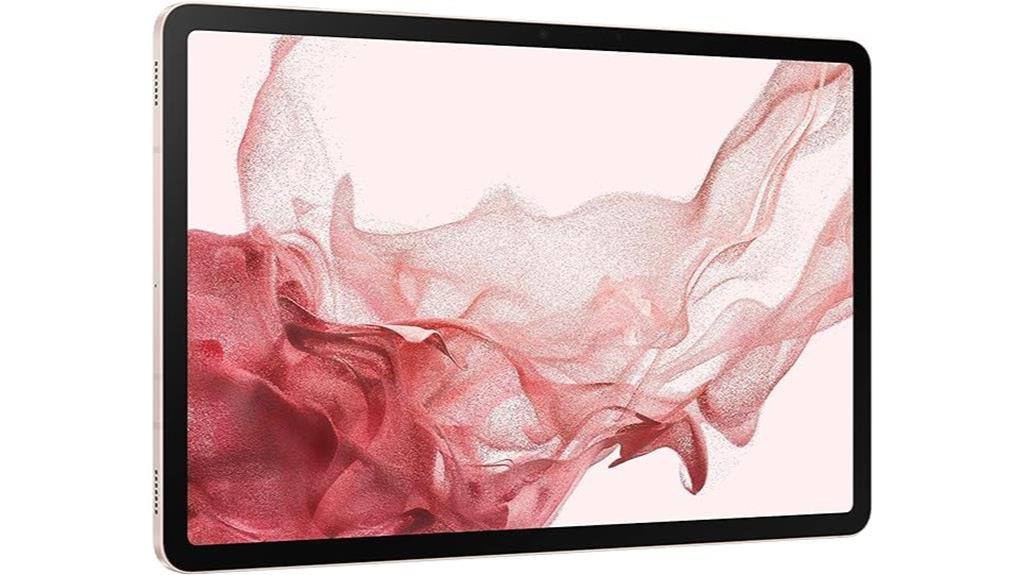
We found the most affordable flagship tablet by Samsung for drawing: the Samsung Galaxy Tab S8. This tablet offers a combination of impressive features and an attractive price point, making it a great option for artists and creatives on a budget.
The Samsung Galaxy Tab S8 features an 11-inch dynamic LCD screen that delivers brilliant colors and sharp details, providing an immersive drawing experience. It comes with the S Pen included, allowing users to take advantage of its innovative features for note-taking and creativity. The tablet is equipped with an ultra-wide camera, perfect for clear video recording and capturing great photos of your artwork. With its long-lasting battery, you can enjoy hours of drawing without worrying about running out of power. Additionally, the tablet supports fast charging via the USB-C port, ensuring quick and convenient recharging.
Product Specs:
- SAMSUNG Galaxy Tab S8 11” 128GB WiFi 6E Android Tablet
- Large LCD Screen
- S Pen Included
- Ultra Wide Camera
- Long Lasting Battery
- US Version, 2022, Pink Gold
Pros:
- Affordable flagship tablet option
- High-quality LCD screen with vibrant colors
- S Pen included for enhanced drawing capabilities
- Ultra-wide camera for clear video recording and great photos
- Long-lasting battery for extended use
- Fast charging via USB-C port
Cons:
- Limited color options
- May not have the highest processing power compared to other flagship tablets
- Limited storage capacity (128GB) for heavy users.
Samsung Galaxy Z Fold 4 — The best Samsung tablet for drawing with a foldable screen

After reviewing various Samsung tablets, the Samsung Galaxy Z Fold 4 emerged as the top choice for artists and creatives due to its innovative foldable screen and advanced drawing capabilities.
The foldable screen of the Galaxy Z Fold 4 provides a unique and immersive drawing experience, allowing users to unfold the device and have a larger canvas to work on. The S Pen compatibility further enhances the drawing capabilities, offering precise and responsive input.
The tablet also features a multi-window view, allowing for seamless multitasking while working on artistic projects. The app display optimization feature provides customization options, allowing artists to personalize their drawing experience.
Overall, the Samsung Galaxy Z Fold 4 offers a cutting-edge and versatile tablet option for artists and creatives.
Product Specs:
- Foldable display
- S Pen compatible
- Multi-window view
- App display optimization
- Dual speakers
Pros:
- Innovative foldable screen
- Advanced drawing capabilities with the S Pen
- Multi-window view for multitasking
- Customization options with app display optimization
Cons:
- Weight of the tablet may be a drawback for some users.
Samsung Galaxy Tab S7 — The Samsung tablet for drawing with the best battery life

The Samsung Galaxy Tab S7 offers the best battery life among Samsung tablets for drawing. With an average battery life of 15 hours, this tablet provides users with extended usage without the need for frequent recharging. This is particularly beneficial for artists who require long drawing sessions or those who are constantly on the go. The tablet’s fast-charging USB-C port ensures that it can be quickly replenished when needed.
- Product Specs:
- 11-inch screen display with a resolution of 2560 x 1600 pixels
- 3.09 GHz processor
- 8 GB RAM
- Average battery life of 15 hours
- 13 MP rear webcam resolution
- Android 10 operating system
- Pros:
- Long battery life for extended drawing sessions
- Fast-charging USB-C port
- High-resolution display for detailed artwork
- Powerful processor for smooth performance
- Cons:
- Some customers reported issues with the tablet’s camera quality
- Limited storage space due to non-removable proprietary apps
- Lack of replacement nibs for the S Pen
Samsung Galaxy Tab S7+ — The best mid-range Samsung tablet for drawing

Our top pick for the best mid-range Samsung tablet for drawing is the Samsung Galaxy Tab S7+. This tablet offers a balance between performance and affordability, making it a great choice for artists on a budget.
With its 12.4-inch screen and 2800 x 1752 pixel resolution, the Galaxy Tab S7+ provides a spacious and vibrant canvas for drawing. The redesigned S Pen with improved latency and control further enhances the drawing experience.
Additionally, the tablet’s PC performance and tablet portability with DeX mode and an optional keyboard make it versatile for both creative work and productivity tasks. The Tab S7+ also boasts AKG quad speakers with Dolby Atmos Surround Sound, delivering immersive audio while drawing.
Product Specs:
- 12.4-inch screen size, 2800 x 1752 pixels max screen resolution
- 6 GB RAM, 128 GB hard drive, integrated card
- Bluetooth and 802.11a/b/g/n/ac wireless types
- 1 USB 3.0 port
- Qualcomm SDM865+ Octa Core hardware platform
- Android 10 operating system
- 1.3 pounds weight, 0.22 x 7.28 x 11.22 inches dimensions
- 13 MP rear webcam resolution
- Qualcomm processor with 8 cores
- 1 Lithium Ion battery required
Pros:
- Spacious and vibrant 12.4-inch screen
- Redesigned S Pen with improved latency and control
- PC performance and tablet portability with DeX mode and optional keyboard
- AKG quad speakers with Dolby Atmos Surround sound
- Fast-charging USB-C port for extended battery life
Cons:
- Mixed reviews on camera quality and battery life
- Frustration with pre-installed apps that can’t be deleted
- Concerns about replacement nibs for the S Pen
Samsung Galaxy Tab A8 — The best entry-level Samsung tablet for drawing

Let’s dive into the Samsung Galaxy Tab A8, which is considered the best entry-level Samsung tablet for drawing. With its 10.5-inch LCD screen and upgraded chipset, the Tab A8 offers a great drawing experience at an affordable price. It also boasts up to 128GB of storage, allowing artists to save their creations without worrying about running out of space. The tablet’s long-lasting battery and fast charging USB C port ensure that you can use it for extended periods without interruption. Additionally, the Tab A8 is part of the Galaxy ecosystem, offering seamless connectivity and syncing capabilities with other Samsung devices. It also features Samsung Kids, making it a great choice for digital learning for children.
Product Specs:
- Screen size: 10.5 inches
- Max screen resolution: 1920 x 1200 pixels
- Wireless type: 802.11ac
- Number of USB 2.0 ports: 1
- Average battery life: 6 hours
- Item weight: 1.12 pounds
- Product dimensions: 6.37 x 0.27 x 9.72 inches
- Color: Dark Gray
- Rear webcam resolution: 8 MP
- Processor brand: ARM
- Computer memory type: Unknown
- Flash memory size: 64 GB
- Batteries: 1 Lithium Ion batteries required. (included)
Pros:
- Affordable entry-level option for drawing
- Large and high-resolution screen
- Ample storage space
- Long-lasting battery with fast charging
- Seamless connectivity with other Samsung devices
- Kids digital learning with Samsung Kids
Cons:
- Average battery life of 6 hours
- Limited RAM
- Lack of hearing aid compatibility
Samsung Galaxy Tab A7 Lite — The most affordable Samsung tablet for drawing
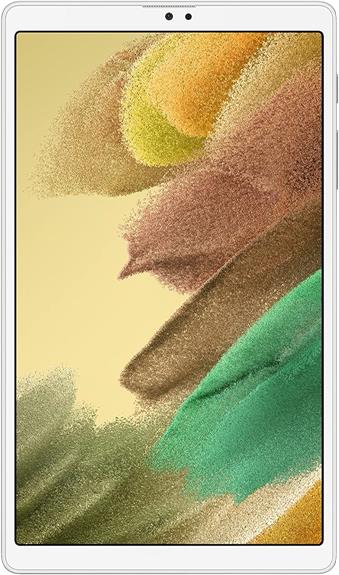
We highly recommend the Samsung Galaxy Tab A7 Lite as the most affordable Samsung tablet for drawing. With its compact and slim design, this tablet is perfect for artists on the go. It features a sturdy metal frame for lasting protection, ensuring durability even in accidents. The tablet boasts a long-lasting battery with fast charging capabilities, allowing users to draw for extended periods without interruption.
The Samsung Galaxy Tab A7 Lite also offers a multi-device experience with its One UI technology, allowing for seamless connectivity across Samsung Galaxy devices. With an 8.7-inch screen size and a maximum screen resolution of 1340 x 800 pixels, artists can enjoy a clear and detailed display for their artwork.
Product Specs:
- Standing screen display size: 8.7 inches
- Max screen resolution: 1340 x 800 pixels
- Chipset Brand: MediaTek
- Card Description: Integrated
- Wireless Type: 802.11a/b/g/n/ac, Bluetooth
- Number of USB 2.0 Ports: 1
- Operating System: Android 11
- Item Weight: 13 ounces
- Product Dimensions: 4.91 x 0.31 x 8.37 inches
- Number of Processors: 8
- Computer Memory Type: Unknown
- Flash Memory Size: 32 GB
- Batteries: 1 Lithium Polymer batteries required. (included)
Pros:
- Light and portable design
- Upgraded metal frame for durability
- Faster performance and expandable storage
- Long-lasting battery life and fast charging
- Multi-device experience
Cons:
- Limited memory capacity
- Unknown computer memory type
- Limited rear webcam resolution
Buying Guide for The Best Samsung Tablets for Drawing

When considering the best Samsung tablets for drawing, there are several important factors to keep in mind.
One key aspect is the screen size comparison, as a larger screen can provide a more immersive drawing experience.
Additionally, the pressure sensitivity levels of the tablet are crucial for creating precise and detailed artwork.
Compatibility with a stylus is another important consideration, as it can greatly enhance drawing capabilities.
Battery life is also worth considering, especially for artists who work on the go.
Lastly, the price range options should be taken into account to find a tablet that suits both the budget and the drawing needs.
Screen Size Comparison
Screen size is a crucial factor to consider when selecting the best Samsung tablet for drawing. A larger screen size allows for more detailed and precise drawings. It also provides a better canvas for multitasking and working with multiple layers. Drawing software compatibility is another aspect to consider. Some drawing apps may require a larger screen size to fully utilize all the features and tools. Additionally, a larger screen size can enhance ergonomics and stylus usability. It offers a more comfortable drawing experience, especially for long hours of use.
The display quality comparison is important because it affects the overall visual experience and accuracy of your artwork. Overall, a larger screen size provides more flexibility and enhances the drawing experience on a Samsung tablet.
Pressure Sensitivity Levels
Moving on to the next aspect of buying the best Samsung tablets for drawing, let’s delve into the importance of pressure sensitivity levels.
When it comes to drawing, screen resolution plays a crucial role in capturing fine details and ensuring accurate representation of colors and shades. Higher resolution screens offer better clarity and precision, enhancing the overall drawing experience.
Additionally, pen tilt functionality is another important feature to consider. It allows for more natural and versatile drawing techniques by varying the thickness of the lines based on the angle of the pen.
Lastly, palm rejection technology is essential for seamless drawing. It prevents accidental touch inputs from interfering with the drawing process, ensuring uninterrupted creativity.
Considering these factors will help you choose a Samsung tablet with the optimal pressure sensitivity levels for your drawing needs.
Compatibility With Stylus
To ensure a seamless drawing experience, it’s crucial to consider the compatibility of Samsung tablets with a stylus. Not all Samsung tablets are designed to work with a stylus, so it’s important to check for stylus compatibility before making a purchase. Here are three key factors to consider:
- Stylus Compatibility: Look for Samsung tablets that are specifically designed to work with a stylus. These tablets often come with special features that enhance the drawing experience, such as pressure sensitivity and palm rejection.
- Drawing Precision: The compatibility of a tablet with a stylus can greatly impact drawing precision. Tablets that offer high levels of pressure sensitivity and accuracy allow for more precise and detailed drawings.
- Stylus Latency: Stylus latency refers to the delay between the stylus input and the tablet’s response. Tablets with low stylus latency provide a more natural drawing experience, as there’s minimal delay between the stylus movement and the on-screen drawing.
Considering these factors will help you choose a Samsung tablet that offers the best compatibility with a stylus, ensuring a smooth and accurate drawing experience.
Battery Life Considerations
We prioritize tablets with long battery life when selecting the best Samsung tablets for drawing. Battery life optimization is crucial for artists who rely on their tablets for extended drawing sessions.
When considering battery life, we look for tablets that offer efficient charging options, such as fast charging capabilities or USB-C ports that allow for quick and convenient charging. Additionally, energy-saving features are important to ensure that the tablet conserves power when not in use.
Some Samsung tablets come with features like adaptive brightness, which adjusts the screen brightness based on ambient lighting conditions, and power-saving modes that limit background app activity to extend battery life. These features can greatly enhance the overall battery performance and allow artists to work uninterrupted for longer periods of time.
Price Range Options
Continuing our consideration of battery life, how do price range options affect the selection of the best Samsung tablets for drawing?
Price range options play a crucial role in determining the overall quality and performance of a tablet. When it comes to drawing, three key factors influenced by price range options are screen resolution, storage capacity, and processor speed.
- Screen resolution: Higher-end Samsung tablets offer sharper and more vibrant displays with higher pixel densities. This enables artists to see finer details and colors more accurately while drawing.
- Storage capacity: More expensive tablets usually offer larger storage capacities, allowing artists to save a larger number of high-resolution drawings without worrying about running out of space.
- Processor speed: Higher-priced tablets come equipped with more powerful processors, resulting in smoother and more responsive drawing experiences. This is especially important for complex software and multitasking.
Considering these factors, it’s important to find a balance between budget and the desired performance level when selecting the best Samsung tablet for drawing.
Best Samsung Tablets for Drawing: FAQs

Can I Use a Samsung Tablet for Drawing if I Am a Beginner?
Yes, we can definitely use a Samsung tablet for drawing as a beginner. There are various recommended drawing apps available, and digital drawing offers benefits like easy editing and a wide range of tools.
Are Samsung Tablets Compatible With Popular Drawing Software Like Adobe Photoshop?
Yes, Samsung tablets are highly compatible with popular drawing software like Adobe Photoshop. They offer a wide range of alternative drawing tablet options and have the advantage of being portable and user-friendly.
How Long Does the Battery of a Samsung Tablet Typically Last During Continuous Drawing Sessions?
During continuous drawing sessions, the battery life of a Samsung tablet typically lasts for several hours. However, it’s important to optimize battery usage by adjusting screen brightness and other settings to ensure longer-lasting performance compared to other brands.
Is It Possible to Connect a Drawing Tablet to a Samsung Tablet for a More Precise Drawing Experience?
Connecting a drawing tablet to a Samsung tablet can enhance the precision and control of your digital art. The benefits include improved accuracy, pressure sensitivity, and customizable features. When choosing a drawing tablet, consider factors like size, compatibility, and sensitivity levels.
Can I Use a Stylus or Pen Other Than the One Provided With the Samsung Tablet for Drawing Purposes?
Yes, we can use alternative stylus options for drawing on Samsung tablets. Using a stylus provides more precision and control while drawing. There are several recommended drawing apps available for Samsung tablets.
Conclusion
In conclusion, after delving into the realm of Samsung tablets for drawing, it becomes apparent that these devices offer a delightful canvas for artistic expression. With their sleek designs and impressive features, they cater to creative souls who seek a seamless drawing experience.
However, one can’t help but ponder the irony of our society’s obsession with technology as we grasp for the digital representation of what was once done effortlessly on paper. Perhaps it’s time to question the true essence of art and the impact of our modern tools.






