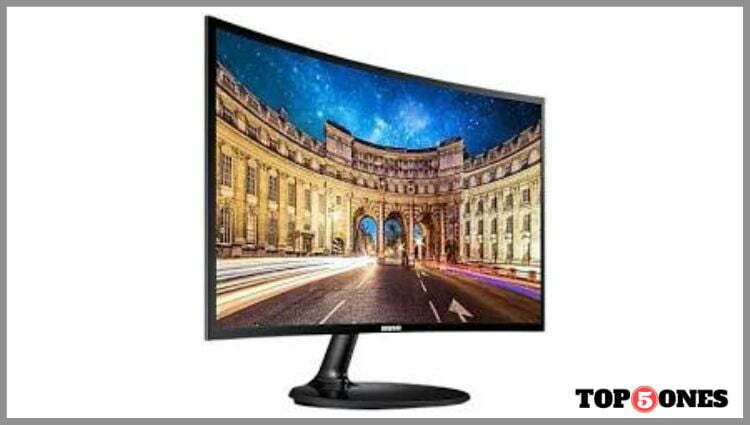Table of Contents
ToggleWhat is Google Fiber?
Comparison Table For Best Router For Google Fiber
ASUS RT-AX3000
Our ratings
- Type: Wi-Fi 6 Router
- Speed: 889.41 Mbps
- Suitability: Google 1 Gbps Plan
- Wireless Range: Wi-Fi 6
- Warranty: 2 yrs
Editor’s choice!
TP-Link Archer AX10
Our ratings
- Type: Wi-Fi Router
- Speed: 651.97 Mbps
- Suitability: Google 1 Gbps Plan
- Wireless Range: Wi-Fi 6
- Warranty: 2 yrs
ASUS RT-AX88U
Our ratings
- Type: Wi-Fi Router
- Speed: 927.17
- Suitability: Google 1 Gbps Plan
- Wireless Range: Wi-Fi 6
- Warranty: 2 yrs
Netgear RAXE500
Our ratings
- Type: Wi-Fi Router
- Speed: 1203.59
- Suitability: Google 2 Gbps Plan
- Wireless Range: Wi-Fi 6E
- Warranty: 1 yr
–
Orbi RBK752
Our ratings
- Type: Mesh Wi-Fi Router
- Speed: 805.61
- Suitability: Google 1 Gbps Plan
- Wireless Range: Wi-Fi 6
- Warranty: 1 yr
–
Review of The Best Router For Google Fiber
These are the 5 best WiFi routers for Google Fiber, and we review them in depth.
1. ASUS RT-AX3000 – Best Overall
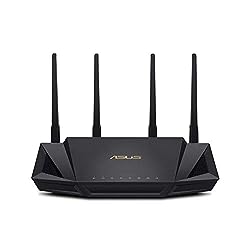
The ASUS RT-AX3000 is a powerful Wi-Fi 6 router without breaking the bank.
In practice, it can reach rates of 889.41 Mbps within a range of 5 feet when using the 5 GHz band with a Wi-Fi 6 capable device and 534.55 Mbps while operating at a greater distance.
Considering how cheap Google’s 1 Gbps service is, it’s an easy choice to make.
WPA3 is the most recent security standard, and using it will increase the safety of your Wi-Fi network without slowing it down. Beamforming and expanded channel bandwidth up to 160 MHz are also available as upgrades.
There are good parental controls that can limit what websites or devices a child can use. QoS (quality of service) can be dynamically redirected to where it’s needed most.
This has a great cost-to-performance ratio, but over longer distances, it starts to slow down. Therefore, we advise against using this router in any other type of building than a small to medium-sized residence.
Because it works with ASUS AiMesh, you can set up a mesh Wi-Fi network with other ASUS routers to make up for the signal getting weaker as you move farther away.
However, a cheaper mesh Wi-Fi system is a preferable option in this situation.
What we like
- Very well done.
- There is a free app and safety features.
- Compact and lightweight.
What we don't like
- Distinctly average range.
- o multi-gig ports.
2. TP-Link Archer AX10 – Best Budget Friendly
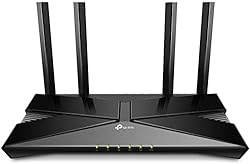
Even though it doesn’t work as well as the RT-AX3000, the TP-Archer Link AX10 shouldn’t be ignored.
In the closest range (5 feet), it reached 651.97 Mbps, while in the farthest distance (25 feet), it reached 351.81 Mbps while using a Wi-Fi 6 compatible device on the 5 GHz band.
Unfortunately, you will still be charged by Google Fiber for unused bandwidth, even if you use a different router. However, if money is limited, it will be tough to beat such figures.
To say that 650 Mbps is insufficient for a household of four is an understatement. The AX10 can handle all of your internet needs, including streaming 4K video, downloading large files, and surfing the web.
We were hoping for a longer range given its four antennas. The standard two- or three-bedroom house should be fine with that. You’ll need to think about placement carefully, though, to keep bandwidth losses to a minimum.
The AX10 works with both multi-user multiple-input multiple-output (MU-MIMO) and orthogonal frequency division multiple access (OFDMA), which is a more advanced method and great for your collection of high-tech gadgets.
However, there could be more options for parents to restrict access because you can only set up schedules and block specific URLs.
QoS is a part of it as well. The device hierarchy is the only thing that the quality of service feature may affect, as apps aren’t supported.
The TP-Link AX10 may not be the most cutting-edge option available. But it delivers steady performance at an almost incomparable cost.
What we like
- Good speed for the price.
- Range is reasonable.
- Smart things.
What we don't like
- There isn't a single USB port.
3. ASUS RT-AX88U – Best Performance

The ASUS RT-AX88U is a lightning-fast router that can keep up with your Google Fiber connection speeds.
It is serious business; the 5 GHz spectrum boosts speeds to 927.17 Mbps at 5 ft. Everything about the performance is top-notch. When tested with Wi-Fi 5 client devices and Wi-Fi 6 client devices, it did very well in both cases.
This means that the 1 Gbps plan you purchased from Google Fiber will be utilized in full. You can tell that it was designed for the pickiest customers.
It gives you a dynamic level of service so that your most important tasks get the attention they need. MU-MIMO for higher data transfer rates and support for the ASUS mesh network.
Those who have young children can make use of the extensive parental controls.
There are just too many options to list here without a detailed specification sheet.
The ASUS RT-AX88U is our most expensive router option, but it’s worth it if you want the best wireless experience possible.
What we like
- Very well done.
- There is a free app with safety features.
- Compact size.
What we don't like
- Unsatisfactory range.
- No inter ports.
4. Netgear RAXE500 – Premium Option

The Netgear Nighthawk RAXE500 is designed for tech-obsessed people. Among the first of its kind, it is a high-end Wi-Fi 6E router. That could be good or bad news, depending on your perspective.
What we like
- Very quickly.
- Good range.
- Tri-band gives you more bandwidth.
What we don't like
- Expensive.
- Not enough features.
5. Orbi RBK752 – Best Mesh System

If your house is very big, you will probably find that none of the above solutions are enough. While we are aware of the limited range of the 5 GHz and 6 GHz bands, we must use them if we are to reach faster speeds.
This is especially true of Google Fiber, whose most basic plan still gives you an impressive 1 GB of download speed.
Certain routers, including those already listed, do support mesh networks. However, you would need to acquire a second router and link them together.
In this instance, a mesh Wi-Fi network is your best bet.
Several access points called “beacons” are spread out around your home, and they all send out the same wireless signal, creating an effortless flow from start to finish.
When comparing price and quality, the Orbi RBK752 system is hard to beat. It measured 805.61 Mbps on the 5 GHz band at a distance of 5 feet.
With a mesh network, you’re always close to an access point, so long distances aren’t a problem.
At 25 feet, it measured nearly 500 Mbps, in case you were wondering.
Mesh Wi-Fi systems could be less expensive overall, but they won’t be able to make use of Google Fiber’s full 1 gigabit per second of bandwidth on the most basic plan.
Additionally, there are more powerful alternatives available. Similar to the RBK852, the RBK752’s more advanced sister is from Orbi. However, for around double the price, you only get about a 10% increase in speed.
What we like
- Quick.
- Great range.
What we don't like
- There aren't enough features.

How to Buy a Google Fiber Router - Buying Guide
Speed
Wireless Standard
Bands
Mesh wireless LAN
Features
How to set up a Router with Google Fiber
The step-by-step instructions for configuring a router, along with a few helpful hints.
Do I Need a Modem for Google Fiber?
Lucky for you, that’s not the case!
Since Google Fiber is a fiber jack connection, an ONT is provided free of charge. Ethernet-enabled Optical Network Terminal that performs the same job as a modem.
To use it with a reliable router and have an Internet connection, just connect the two.
There are several Google-branded routers available, however, the precise model varies by country. Most standard routers from an internet service provider (ISP) don’t work as well as the alternatives we’ll talk about here.
If you have a 1 Gbps connection, you need to move data quickly, so it makes sense to use one of the above devices as much as possible.
Best Google Fiber in 2022 - FAQs
Q. What type of router does Google Fiber come with?
Customers that subscribe to Google Fiber 2 Gig will receive a Google Fiber Multi-Gig Fast Router and a tri-band mesh extender as part of the package. Both devices are compatible with the Wi-Fi 6 protocol. The tri-band mesh extender offers an extra 5 GHz of spectrum for users to connect to, in addition to the 2.4 GHz band and the 5 GHz band that are present in a dual-band device.
Q. Does a Google router replace the modem?
Google Wifi is a Wi-Fi mesh system that is meant to replace your current router and give you high-speed Internet access everywhere in your house. To access the web, a modem and an ISP are essential necessities.
Q. How much do routers cost?
Making use of the other Google services you get for free with your Google Fiber internet subscription is the simplest method to ensure you get your money’s worth. Wi-Fi routers from Google, such as the Google Wi-Fi and Google Nest, can be purchased separately for $70 and $300, respectively, and are optimized for use with Google Fiber.
Q. Which is better: a router or a fiber?
Even though routers and fiber optics cables may both transfer data at the same speed, fiber optics is better when a single network (traditional router) needs to serve multiple users because it can handle congestion better and transfer data faster. Congestion in the wireless network will slow down your download times.